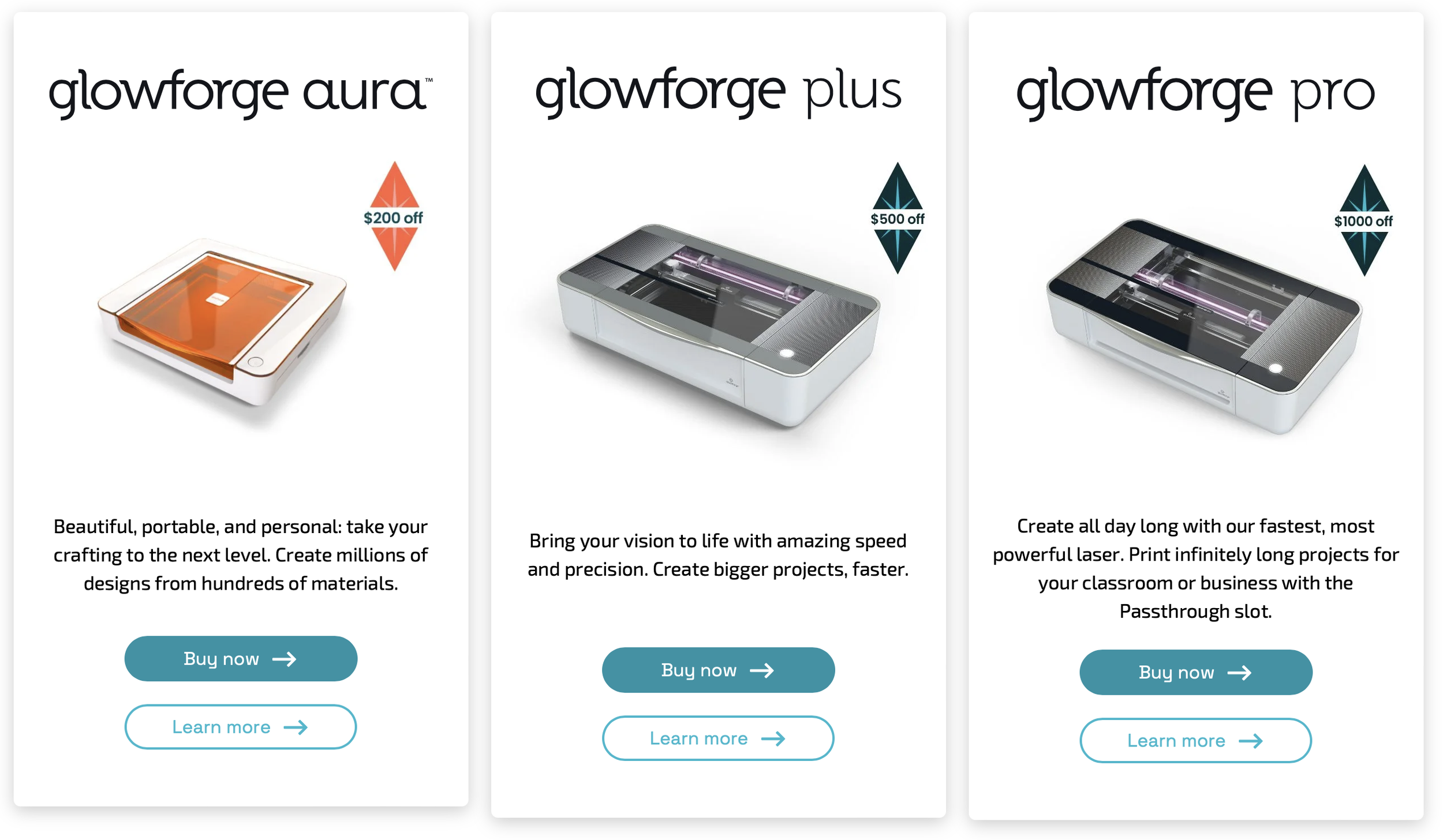$500 Glowforge Discount
Get up to $500 OFF Glowforge with my COUPON CODE LINK!

Instructions for discount:
When you click on the link below you should see a banner at the top of the page that says “Your friend thought you might like a Glowforge.” If you do NOT see that banner, try clearing out your website cache, or using a different browser (it seems like Safari can be problematic.) Once you see that banner on the top of the page, my discount will be applied to your order. And the best part? My discount may be applied ON TOP of other discounts! For example, if Glowforge is advertising a seasonal discount of $1000 off, my discount will give you a total of $1500 off ! I promise you won’t find a better deal anywhere else. If you have any issues, try contacting Glowforge customer service or send me a message.
My Glowforge Pro laser cutter has changed the way I design, build, and even think about woodworking. It’s the fastest, quietest and most ACCURATE machine in my shop. It’s so easy to use that my kids regularly use it for craft projects, but it’s powerful enough to be a serious shop or business tool. I HIGHLY recommend it. If you’re interested in trying one for yourself, I’ve got a coupon code that will give you a discount up to $500 OFF. Using this coupon also supports my channel… So thank you!
Can Glowforge Cut wood?
Yes, Glowforge Pro can cut 1/4” plywood & wood veneer for marquetry.
In fact, this is the main reason why I wanted in a Glowforge laser cutter in the first place. The marquetry for my “Sunrise Hall Table” (More Info HERE) was cut entirely on my Glowforge Pro.
Glowforge is know for doing engravings on all kinds of materials from wood to leather to plastic. But I hadn’t seen very many examples of woodworkers using it to cut wood.
I’ve got the Pro model, which I recommend if you are planning on using it for woodworking. The Glowforge Pro has a 45W laser, and cuts up to 3 times faster than the Basic model. It can cut plywood up to 1/4” thick, and slices through thin wood veneer like butter.
One of the main uses I have for cutting plywood is for templates. I can design complex curves in a program like Adobe Illustrator or Sketchup, and then use my Glowforge to cut precision templates for shaping larger pieces of wood on my router table. Whenever I need plywood thicker than 1/4” I just cut two identical pieces and glue them together.
I design my laser marquetry on an iPad Pro with a program called “Affinity Designer” (Adobe Illustrator is another option). If your designs have sharp angles you may need to add an “offset” that compensates for the laser “kerf” (material removed by the laser). After some experimentation, a 0.02” offset seems about right. But since most of my designs use gradual curves, I’ve stopped using an offset which still gives me great results and speeds up my workflow.
The cut settings I use for cutting thin wood veneer on my Glowforge Pro are:
Full speed (500), Full power (100), One pass.
However, veneer thickness, species and the power of your machine will affect results. I would recommend experimenting on scraps of your desired material first.
Glowforge Veneer Settings
See what Glowforge can do.
Watch a video where I use my Glowforge Pro to cut the laser marquetry for this Mountainscape Box. I also used it to cut the leather for the box liner.
Which Glowforge Should I buy?
Again, if you are considering using your Glowforge for woodworking, especially cutting plywood, then I would recommend the PRO model. It is the most powerful with a 45W laser and will cut through all materials much faster. The faster your machine can cut, the less charring you will have on the edges of the material. But if you have any questions about purchasing a Glowforge, let me know! I’m happy to help. Just fill out my contact form.